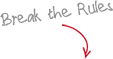Control Your Email vs Email Controlling You
Posted Under: Entrepreneur, Entrepreneurship, Planning
This is a guest blog post by Camille Kooi – A small business owner for almost 5 years, Camille Kooi can certainly help you with many aspects of organizing your home office. Based on trial and error, Camille will teach you to be more productive in less time by helping you organize your time, workload and workplace.
I have closed more business deals via email then I have over the phone. Hard to believe? It shouldn’t be too alarming in this day and age. In my 5 years of working in speaker sales most of the business is conducted over email. This isn’t my first choice of communicating with potential clients, but let’s face it, it is efficient. Sure, you take the human element out of it, such as hearing the excitement or strain in the other person’s voice, but it certainly has changed the way we handle business. In fact, I indicate in my database whether or not a prospect prefers email or phone calls. It is rare that I have to indicate “phone” in someone’s record.
Anyone who is in business for themselves makes sales calls. We also rely heavily on email. Here are some quick tips to help you stay organized, stay on top of your business and not let anymore business slip through your hands or fingers!
My Magic Number is 25-What is Yours?
Too much email in my inbox is 26 emails. This number will vary from person to person. Some of you may want to have that cleared each night to 0, and some let 100’s sit in their inbox for months. For me, 25 is a manageable number. More than 25 means that I haven’t gone through put each email in their appropriate folder.
Quick Tip
Create a folder for people with whom you communicate the most. I have a folder for each client, one for their vendors (graphic artist, printing company, virtual assistant and so on) and even a folder for special projects I am working on. When you get an email worth saving, drag it from your inbox to the appropriate folder. How do you know an email is worth saving? One way to gage the worthiness of an email is to ask yourself, “Is this vital information to my or my client’s business success?” If it is, keep it and file it appropriately. I save anything that has a deadline, discussion of money, a contract or event logistics, I keep it. If not, hit your delete button.
Empty your Delete Folder
I am guilty of recently deleting 7000 emails! I bought a new computer back in January and started Outlook with a clean slate–yes, with O emails in my delete folder. Good governor, no one needs to hold on to that much deleted email, ever. Especially since the important emails are tucked nice and neatly in their appropriate folders, right?
Quick Tip
Set up a time in your calendar to empty your delete folder. Once on week, perhaps Friday afternoons, go through your delete folder and get rid of everything. That way you won’t have all this useless data sitting on your computer!
Schedule Work Around Your Email vs Your Email Scheduling Your Work
Most of my business is conducted during 10am-2pm Monday through Friday; I have a very limited amount of time to make calls to all time zones. Each day I plan on getting my calls made during that time block. I often turn my email off while making sales. I will however, check my inbox once an hour, sometimes every 30 minutes if I am waiting for some good news (i.e. a confirmation of a booking!)
Quick Tip
Realizing that many of your clients and potential clients prefer email, it is vital to stay on top of it. So, don’t ignore it, just don’t let the incoming emails distract you from what your main objective is. If it makes sense to shut your email off while you are on the phone, then do so. If you have enough control to talk on the phone and handle the distraction of emails popping in your inbox, then you are a better person then most!
For more tips and tricks and getting organized, visit her blog at http://www.simplyamazingorganizing.blogspot.com/